Quickbooks WooCommerce Sync Integration
Simple to setup, easy to use. Create invoices in Intuit QuickBooks Online from your WooCommerce Store Orders. Simplify Your Website Accounting with Automated Invoice Syncing!
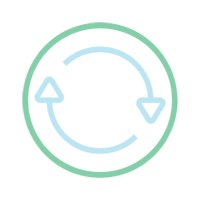
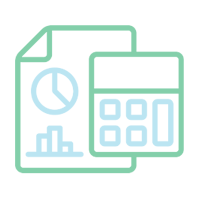
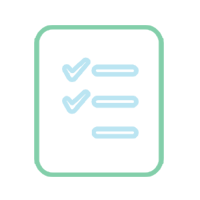
Yes, the plugin app is a native app built specifically for WordPress WooCommerce. All features and functionality exist in your website admin pages.
A site license provides full functionality for unlimited order syncing.
Yes, you can setup unlimited QuickBooks Online accounts to sync.
The orders dashboard provides a list and status of all orders syncing, including a log of the results.
Easy! You can use the one-click manual sync or set up scheduled sync to automate daily, hourly or weekly.
Yes, we offer a 7 day free trial period. No refunds on subscriptions after trial period.
Yes, sync your tax table to your QuickBooks account.
Yes, you can select which order status are sent to QuickBooks for creating an invoice.
We offer two options. Option 1: Under the WordPress user profile add the QuickBooks Customer ID to the customer. This will sync the order to the customer setup in QuickBooks. Option 2: Sync orders to a master customer ID on QuickBooks. All orders will sync to a single customer account on QuickBooks.
Yes, you can set what order meta data is synced to the QuickBooks account by Product, Category, Attribute, Price, Shipping and Taxes.
*All product names, trademarks and registered trademarks are property of their respective owners.